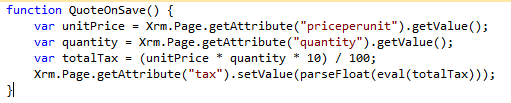CRM 2011: Skype and Bing Integration
With Skype being integrated with MS CRM 2011 out of the box, it gives greater access to people/customers and changes the way we communicate with customers.
Skype Integration:
With Skype we can make calls straight from CRM without the need for a Phone Integration. Of course for this to work, Skype needs to be installed on the user’s machine and we should have the facility to call from Skype